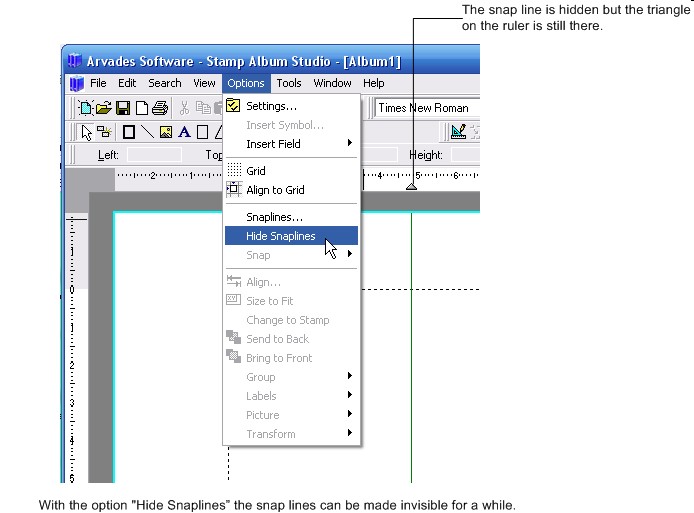
Hiding snap lines
To get a better and clearer view of the page you can temporarily hide the snap lines. This can be done via the menu option Hide Snaplines in the main menu Options. The snap lines will be hidden, but the little triangles on the rulers remain visible indicating that the snap lines are still active.
Although the snap lines are hidden, objects can still be aligned to the snap lines and you can still move the snaplines by dragging the little triangles in the rulers.
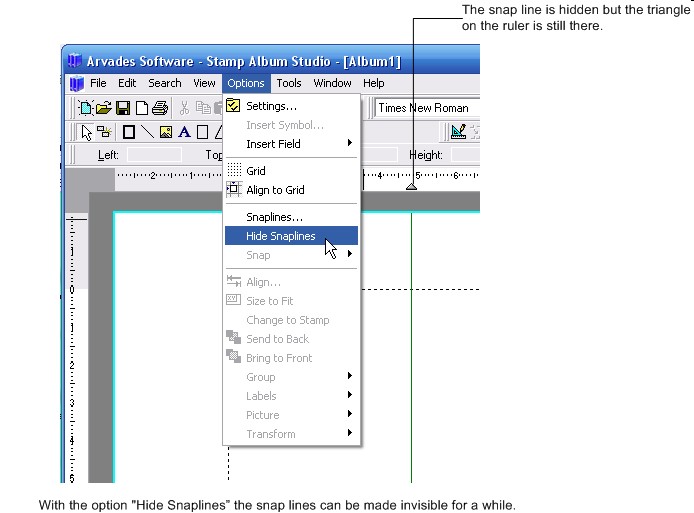
Copyright © 2007, Arvades